AVOID FAKE LIVE STREAMS FOR NEW MEXICO HIGH SCHOOL SPORTS
The New Mexico Activities Association wants to warn the public about a growing trend in internet scamming. There are hundreds of Facebook, Twitter, and YouTube events being promoted, sometimes within prominent online groups, that appear to be real live streams, but are phishing for your personal information, and sometimes trying to install malware on your device.
These posts appear to be legitimately scheduled live streams and be associated with a high school or state association. However, when you click on the link, you are typically asked to enter personal information in order to gain access to the video. These are fake. Do not enter any information.
The NFHS Network is the official video streaming platform of the NMAA. Many of its member schools are utilizing this platform for their own broadcasting needs. However, during the regular season, many schools have decided to use other entities to do their live streaming. Please check with your local high school athletic department for the correct location to watch your favorite team safely.
When on social media, the NMAA maintains a single official account on Twitter, Facebook, Instagram, and other platforms. The official account for each platform is: @_NMAA for Twitter, AllThingsNMAA on Instagram, and New Mexico Activities Association on Facebook. Some scammers use the NMAA or NFHS logos and other marks to try and deceive you, but there is only one official account for each platform controlled by the NMAA and no sport-specific accounts will be created or used to promote our events.
To protect yourself and your fans from these fake accounts, please verify you are only sharing information from our official accounts. The links in our posts AND the link on our profile/bio will ONLY link to the NFHS Network or GoFan sites. If you come across a fake account, please report it by following the platform-specific instructions below.
For Twitter:
- Open the profile you’d like to report.
- Select thethree dot icon
- Select Reportand then select the type of issue you’d like to report.
For Facebook:
- Go to the impersonating profile or Page
- Click thethree dot icon below the cover photo.
- If you’re reporting a Page, select Find Support or Report Page. If you’re reporting a profile, select Find Support or Report Profile.
- Follow the on-screen instructions for impersonation to file a report.
For Instagram:
- Go to the impersonating profile
- Click the three dot iconto the right of the page and select Report
- Select Report Accountand follow the on-screen directions to file a report.
We appreciate your support and patience as we continue to take aggressive steps to protect our community from scammers.